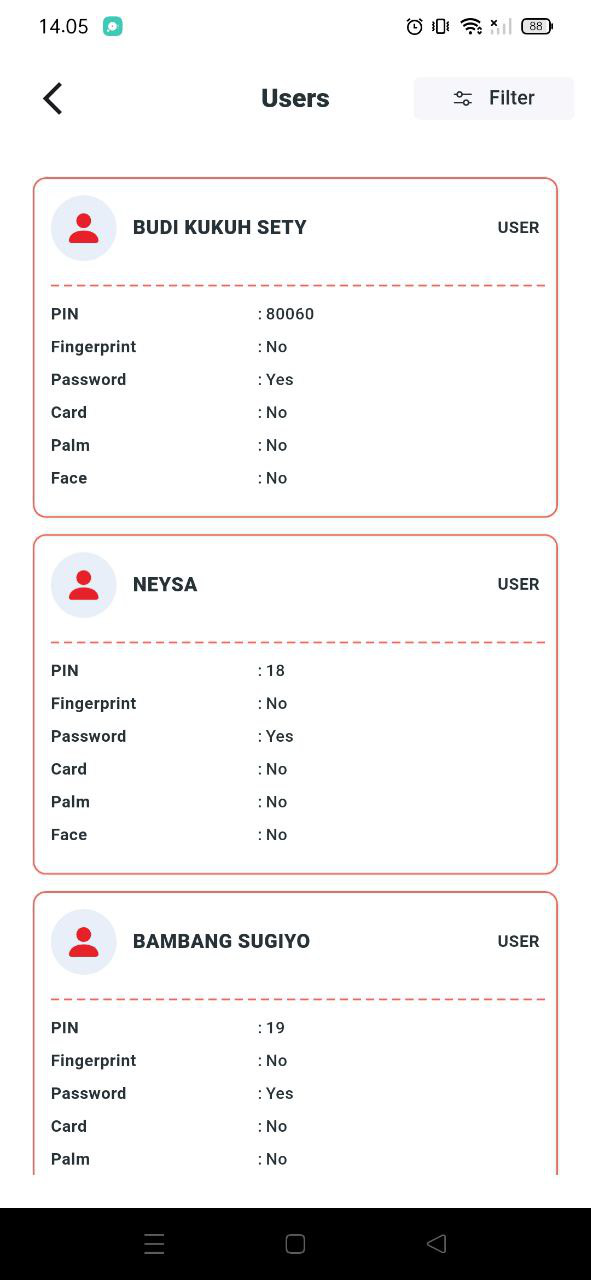Wilsontime - Wireless Report
Access Time Attendance Data Using Gadget for FREE
The Wireless Report service is a new innovation from Wilsontime to make it easier for you to access data from attendance device via gadget with the Wilsontime app. This service is free of charge and easy to use. You don't need to use Flashdisk to get attendance data. You can use local network or WiFi.